많은 종류의 코덱이 있지..
FAAC
FAAC is a free LC AAC encoder under the Lesser GPL license. Its quality has improved drastically over the last few years and FAAC is nowadays a viable alternative to the commercial encoders (although, at 128kbps or lower bitrates, not at the same quality level as some of them, according to Guruboolez's last listening test).
The default quality setting is -q 100 -c 16000 (~120kbps average bitrate), for better quality encodings use -q 150 -c 22000 (~175kbps average bitrate).
More information can be found at AudioCoding.
Nero AAC
A commercial implementation of both LC AAC and HE AAC, Nero AAC is produced by Nero AG as part of their Nero Digital line of products. It is generally percieved to have the highest quality VBR LC AAC implementation (although QuickTime bests it in CBR mode at 128kbps). The codec can also create HEv1/v2 AAC streams for extremely low bitrates and supports multi-channel surround sound encoding. As of May 2006, Nero AAC is available for free as a command line tool called "Nero Digital Audio" here.
Recommended Nero AAC Presets
NOTE: Once a preset has been selected, the "Encoding Quality" option should be changed to the "Fast" mode. Despite the name implying worse quality then high, a test undertaken by guruboolez shows that the "Fast" mode offers significant quality advantages over the "High" (see the test here). In the forthcoming release of Nero AAC 3.0 (or a release soon afterwards), the "Fast" mode will become the default and the high quality mode will be removed.
High Quality
- - VBR/Stereo - Streaming, 100-120 Kb/s (LC AAC) / Actual bitrate ~150kbps
Portable
- - VBR/Stereo - Internet, 90-100 Kb/s (LC AAC) / Actual bitrate ~128kbps
Small Filesize
- - VBR/Stereo - Portable, 50-70 Kb/s (HE AAC) / Actual bitrate ~90kbps
The High Quality preset is for the archival of music, while the Small Filesize preset is for internet/streaming purposes.
More information can be found in the Nero Digital PDF and on the Nero Digital Website.
iTunes AAC
Another proprietary AAC implementation, iTunes AAC is known to be one of the highest quality medium-bitrate CBR LC AAC encoders.
The codec is available for free through the iTunes Digital Jukebox.
More information can be found about Apple's AAC implementation on their AAC Audio information page.
The current recommended high quality encoding setting is 160kbps, or 128kbps for portable use.
The iTunes AAC encoder can be externally envoked via a command line tool created by Otto42 called iTunesEncode, which can be found at RareWares in the AAC section. This allows for the generation of iTunes AAC files from audio formats not inherently supported by iTunes using the format conversion functionality found in programs such as foobar2000.
이 것 말고도 더 많다.
AAC 에 적용 가능한 품질의 범위를 정리해 보면..
bitrate : 50 kbps ~ 150 kbps
samplerate : 8 kHz ~ 98 kHz
channel : Max 48
Also like MP3, AAC is a lossy algorithm, meaning the original digital audio cannot be recreated from the compressed bits alone. In terms of audio fidelity, however, there is no loss of data if the compressed audio is properly encoded. AAC claims an advantage over MP3 in this regard: while MP3 requires a bit rate of approximately 256 kilobits per second (kbps) to achieve transparency, AAC can achieve the same quality at 128 kbps. This allows AAC files to be roughly half the size of MP3 files of the same quality, and one-tenth the size of CD digital data.
mp3 256 kbps == aac 128 kbps 입니다!!! ^^
AAC stands for 'Advanced Audio Coding' and is part of the MPEG-4 Systems Standard. Originally known as MPEG-2 Non-Backwards Compatible (As apposed to MPEG-2 Backwards Compatible) it is the succesor to MPEG-1/2 Layer III (MP3). It uses the MP4 container (which is based on Apple's MOV container) to store metadata (i.e. tag information).
As part of the MPEG-4 Systems Standard, an AAC encoded file can include up to 48 full-bandwith audio channels (up to 96 kHz) and 15 Low Frequency Enhancement channels (limited to 120 Hz) plus 15 data streams.
AAC encoding methods are organised into Profiles (MPEG-2) or Object Types (MPEG-4). These different Object Types are not necessarily compatible with each other and may not be playable with various decoders. Some of the various Object Types are:
- MPEG-2 AAC LC / Low Complexity
- MPEG-2 AAC Main
- MPEG-2 AAC SSR / Scalable Sampling Rate
- MPEG-4 AAC LC / Low Complexity
- MPEG-4 AAC Main
- MPEG-4 AAC SSR / Scalable Sampling Rate
- MPEG-4 AAC LTP / Long Term Prediction
- MPEG-4 AAC HE / High Efficiency
- MPEG-4 AAC LD / Low Delay
Different Object Types vary in complexity. Some take longer to encode/decode as a result of the different complexities. Furthermore, the benefits of the more complex profiles are often not worth the CPU power required to encode/decode them. As a result the Low Complexity/LC Object Type has become the profile used by most encoders and supported by most decoders. However, the High Efficiency (HE) Object Type has become more popular recently with its addition to the Nero AAC encoder.
Currently all players support the LC Object Type, although some will work on only MPEG2 or MPEG4 streams. Players based on the FAAD2 decoder (eg. foobar2000, Winamp plugins) support almost all Object Types including HE AAC. 3ivX also supports all Object Types except SSR.
'Research' 카테고리의 다른 글
| 마소에 연재되었던 OpenCV 강좌입니다. (1) | 2007.11.25 |
|---|---|
| [Arrow English] Boston Red Sox (0) | 2007.11.02 |
| [Arrow English] Actress Christina Ricci (0) | 2007.10.30 |
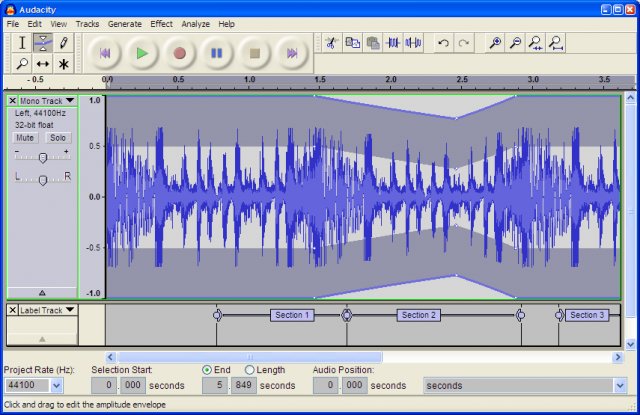
 invalid-file
invalid-file invalid-file
invalid-file
