
15 new Labs features to try out
From the useful to the playful, there's a whole lot more to play with in Gmail Labs, our testing ground for experimental features. Here's a taste of what's new since Labs first launched:
- Google Calendar and Docs gadgets
- A forgotten attachment detector
- Advanced IMAP controls
- Canned responses to save and send common replies automatically
Turn on these and more from the Labs tab under Settings, and don't forget to let us know what you think. Learn more

Gmail on Android
Gmail is now available on the world's first Android-powered phone, the T-Mobile G1. All of the features you love about Gmail on your computer, plus real time push email so you never need to refresh your inbox. Learn more

Gmail for mobile 2.0
Save multiple mobile drafts, compose and read recent email offline, use new shortcut keys and more. Download Gmail for mobile 2.0 for your BlackBerry or J2ME phone by going to m.google.com/mail in your mobile browser.
-
View as slideshow
Now you can open PowerPoint attachments as slideshows, without having to download anything. Just click "View as slideshow" next to the .ppt attachment you want to preview. Since you can open .doc and .xls attachments with Google Docs and Spreadsheets too, there's no need to leave your web browser to check out your Gmail attachments. Learn more
-
Increased attachment limit-- 20 MB!
Now you can start sharing more of those home videos, large presentations and files you just can't seem to get smaller. We have doubled the allowable attachment size to 20 MB to make your Gmail space even more useful. Learn more
-
It's a Gmail party and everyone is invited!
You can still invite your friends to enjoy Gmail's spam protection, 5GB free storage and other great features, but now you can also just tell them to visit www.gmail.com and sign up without an invitation.
-
Get mail from other accounts
Now Gmail can check for the mail you receive at your other email accounts. You can retrieve your mail (new and old) from up to five other email accounts and have them all in Gmail. Then you can even create a customized 'From:' address, which lets you send messages from Gmail, but have them look like they were sent from another one of your email accounts. Please note that you can only retrieve mail from accounts that have POP3 access enabled. Learn more
-
Embarrassment-reducing new message notifications
Ever replied to a message only to find out that someone sent a better, smarter reply right before you? Now, if someone sends a reply while you're in the middle of reading a conversation (or replying to it), you'll get a notification that a new message has arrived. Click "update conversation" to see what you’ve missed.
-
Forward all
When viewing a conversation, use the new “Forward all” link on the right if you want to forward the entire conversation instead of just one message.
-
Chat even when your friends are offline
Chatting in Gmail just keeps getting better. Now, if you're chatting with a friend who goes offline, your friend will be able to see whatever you were typing the next time he or she goes online.
-
Get Gmail on your mobile phone
Download it once, and start accessing Gmail on your phone with just a click or two. To try it for yourself, point your phone to gmail.com/app. Learn more
-
Voicemail
Your friends can leave you a voicemail using Google Talk. The voice message is sent to your Gmail account as an audio file that you can download or play right from your inbox. Learn more
-
Reply by chat
When you're about to (or in the middle of a) reply to someone, and you see that person online, you can just send your reply as a chat message. And if you've chosen to save your chat histories, then your chat even gets threaded with that original email conversation. Learn more
-
A picture's worth a thousand words
With contact pictures in Gmail, you can pick ones for yourself, see which ones your friends have chosen, and set certain pictures to show up for specific people in your Gmail account. Best of all, you can even send picture suggestions to your friends. Learn more
-
Gmail Chat
Get in touch with your friends instantly, from right inside Gmail! It's the biggest thing to happen to Gmail, since well, Gmail. Learn more
-
Vacation auto-responder
Set an auto-response so that if you're lying on a beach or taking a train across Siberia, your friends will know you won't be checking your email. Learn more
-
Contact groups
One of our most-requested features is finally here! Now you can send messages to a group instead of having to pick out the individual addresses every time.Learn more
-
View as HTML
Now you can view Microsoft Office, OpenOffice or .pdf attachments as web pages by clicking the "View as HTML" link instead of downloading. For when you want to see it faster, you're on a mobile device, or you don't want to install software just to view a document. Learn more
-
Shortcuts on the right
Now Gmail automatically detects addresses and tracking numbers, and displays useful information such as directions and package tracking alongside your messages.
-
Virus scanning is here!
For your protection, Gmail now automatically scans for viruses every time you open or send a message with an attachment. We even try our best to remove all the viruses we find. Learn more
-
Export contacts
Export your Gmail Contacts and save them in a file for back-up or to use in another account or service–great if you're using Gmail's free POP access. Learn more
-
Auto-save
Saves to ‘Drafts' as you're composing. Never lose a half-written email again.
-
Get to Gmail from any web page
Download the new Gmail-enabled Google Toolbar. Search your mail or instantly go to your Inbox from any web page with just one click. Learn more
-
Gmail on Google.com
See your new messages directly from your personalized Google.com homepage.
-
Google Talk
IM and make free calls through your computer with Google Talk. Your Gmail contacts are even pre-loaded. Learn more
-
Customized 'From:' addresses
Customize the address on your outgoing messages to display another one of your addresses instead. Learn more
-
An application for Macs
The Gmail Notifier for Mac OS X even supports plug-in development.
-
Free POP access and automatic forwarding
Access your mail the way you want to. Download your messages. Read them offline. Use your Blackberry or Outlook or any POP-enabled device. Or forward new messages to an email account you specify. You can even switch to other email services without having to worry about losing access to your messages. Think of it as email portability Learn more
-
Import Contacts
Move all your contacts from Yahoo! Mail, Outlook, and others to Gmail in just a few clicks. Learn more
-
Signature options
From the settings page, create a signature that's automatically added to the end of all your outgoing messages. Learn more



 VS
VS 




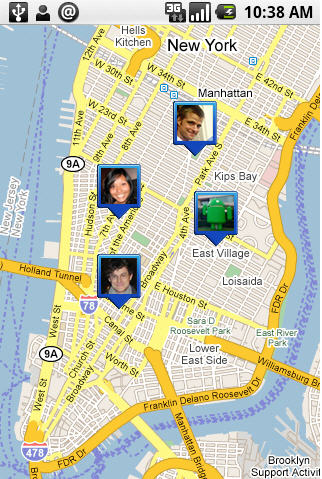


 to
to  or even
or even  . Click the
. Click the  's desire.
's desire. 







